Overview
c2c operate the main train line into London from all over Essex. In their stations (depending on their size and how busy they are) they have 2-6 ticket vending machines or 'TVMs'. These are used to buy and collect tickets, top up oyster cards and smart cards. You can also use them to check train times, prices and journey details.
Problem statement
The TVM machines is one of the highest digital channels used for c2c, it is also the most complained about from customers. It was clear to stakeholders that station staff hated it but didn't really communicate why. c2c wanted to learn what issues customers had and how they could fix them.
Users and audience
Main users and audience is commuters and shift workers. People also using the machine to top up oyster cards.
Roles and responsibilities
The project team: Senior Experience Designer, Experience Designer (me), Senior Project Manager, x2 Product Owner (c2c), Head of Digital (c2c)
My personal roles in the project where:
- stakeholder workshop facilitation
- support in ethnographic research planning (building a frame work and planning the day)
- conducting ethnographic research
- ethnographic research analysis
- writing a recruitment brief
- vetting and approving participants
- writing a discussion guide
- user research session facilitation
- research analysis
- research playback to the client
Scope and constraints
The project was very lean we had to fit a lot in a short time. Also anything related to the oyster card top up journey was out of scope as this is purely a TFL integration and c2c have no control over this.
Process and what I did
First we established an ethnographic research framework with c2c. We had a workshop to talk through the key journeys/tasks, discover who we want to test with, discuss any challenges or limitations we may encounter, and put together a framework or how the testing could look.
We then put together a field day plan, planning the days of testing, planning for as much disruption as we possible could (and answers/solutions when we needed them). And then conducted the research at 2 different stations. We spoke to/observed 71 people across both stations and discussed their experiences with the TVMs or observed them using them. We also spoke to 33 people leaving ticket offices to learn why they didn't use the machine.
We then ran 12 usability testing sessions over 2 days at one of the c2c station machines to see how people use them when trying to complete some tasks.
After both sets of testing we analysed it and presented this to c2c.
Outcomes and lessons
Overall we learnt that there is potential value of the machines to customers but there are some serious barriers to adoption and serious usability issues. As a result we are now working with c2c to redesign elements of the TVM machine and implement the recommendations from the research.
Our executive summary was this:
"Both commuters and less frequent customers see value in TVMs and appreciate them as a fulfilment channel.
However there are several barriers to adoption such as: machine and screen ergonomics, perceived performance, customer task fit as well as queue and time before the train.
Additionally to that, there are severe usability issues that preventing customers from completing a task. These include date/time picker usability, information overload on the initial stages of the journey, machine errors and receipt printing timeout
We have identified a range of quick UI wins that will solve some of the impactful problems of different scope and severity."






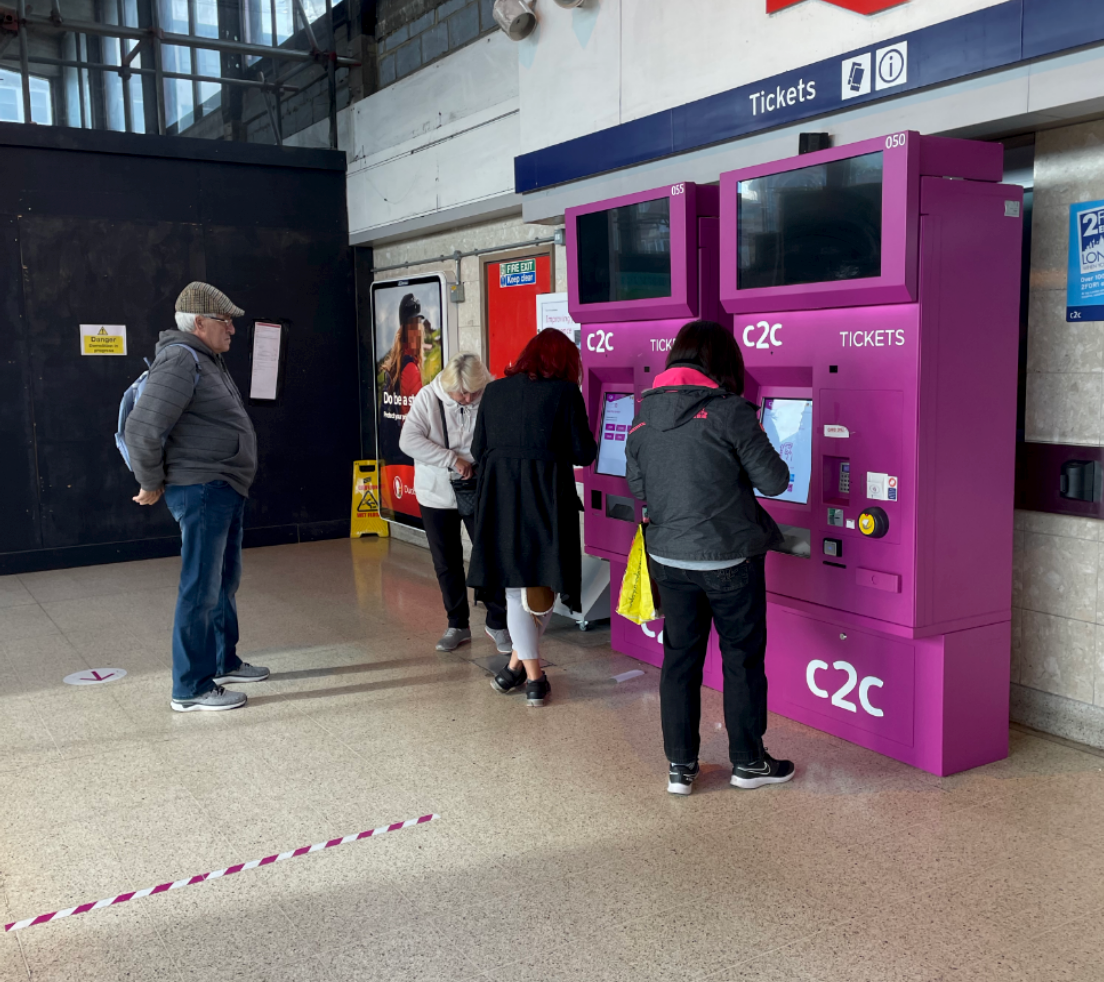



Documenting the ethnographic research
Below shows 2 columns, 1 for each station and day we conducted the testing. It includes findings, context, recommendations, photos for supporting evidence and any top level statistics.
Final analysis and findings
1. (Below) Shows the task pass/fail rate of each participant. And themes that came out of the sessions (positive, negative and opportunities for improvement)
3. (Below) Shows all findings, context behind each finding, what it means for c2c and actionable recommendations with supporting photographs and sketches.
Tools
Mural, Zoom, Google Sheets
Role
Experience Designer